About Voice Access App
Voice Access App – If for any reason you find it difficult to use your Android smartphone with your hands, Voice Access is a useful app that helps you manage everything on your smartphone without touching the screen. Access what you need without lifting a finger!
After you download Voice Access App, you will see an icon floating on your smartphone screen to activate the app. Thanks to this feature, you can easily use your smartphone with voice commands or in conventional ways.
- Basic navigation (e.g. “Back”, “Go Home”, “Open Gmail”)
- controls the current screen (eg “tap next”, “scroll down”)
- Text editing and dictation (e.g. “Hello type”, “Swap coffee for tea”)
Visit My Site (All Technical Apps) – GOWTHAM TECH
Features of Voice Access App
- The way this app works couldn’t be easier.
- Each time it’s activated, a series of numbers will appear, dividing the screen into sections so you can identify where to tap.
- From your browser, you can read news, go back a page, add websites to your favorites, download files, post to social media, and do anything else you can do with a tap on the screen.
How to Use Voice Access App
- Once Voice Access is enabled, you’ll see colorful circles that make sounds.
- Say a number out loud and the app will tap that area of the screen.
- The app also has a text dictation system.
- With this, you can type as much as you want without touching the keyboard.
Subscribe My Channel – GOWTHAM TECH
Reclaim your freedom by using your smartphone with voice commands, thanks to voice access app.


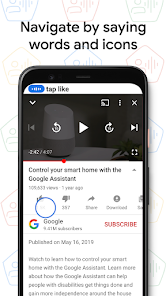
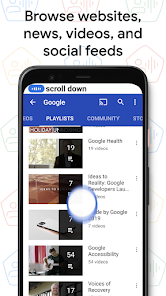






Nice
Voice message
Voice message voice reaching
Super
Voice
Hi
Hi my name siva
I want to download this file
Super
Hii
Nice
Nice
Good
Speech
Speech and writing
Speech and writing
No
Phone voice
Super
Gowthamtech.com super
House app
Nice
Nice
Good
Website
Connecting voice
Support
How to download
Super bro
Super
Hi
Hi
Super app
Very nice
Voice recorder
About Voice Access App
Voice
Voice download app links to send me bro
❤️❤️❤️❤️
Super
photo recovery
Super bro❤️❤️❤️