Description
Hello friends, come back today! Today we can see about a great application in the Play Store, the name of the application VoCaller App.
VoCaller – Voice call and voice dial to any contact by double clicking the power button on your smartphone! VoCaller provides the fastest way to voice call any contact! You can dial just by double-clicking the power button and speaking the contact’s name!
Also Read, How to Increase Mobile Sound
What is the VoCaller App
With flawless performance and perfect voice recognition, VoCaller makes voice dialing a breeze for any contact at its best. Even if your Android mobile is locked and the screen is off, no need to enter this app, you can double-click it anytime or anywhere and call or dial with just your voice! This is the best and fastest way to make a voice call.

How to Work VoCaller App
When you are busy or lazy, there is no need to bother yourself with searching for contacts with VoCaller, calling and dialing with the help of your voice is done in seconds with this app very fast!
Best of all, the VoCaller App gives you the option to automatically turn on your speaker mode while making a call, so you don’t need to touch the phone order to dial anyone, even while you’re driving!
Features of VoCaller
In VoCaller, you can fine-tune everything from the time interval between two clicks that start the voice recording to the number of seconds you get before the app automatically calls and dials.
VoCaller app can be customized according to your needs.
VoCaller is a great learning system and very helpful to save your favorite contacts to make voice dialing even faster.


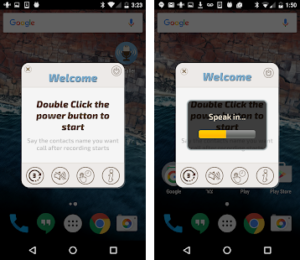






Super
Semaya irukku
Suppur